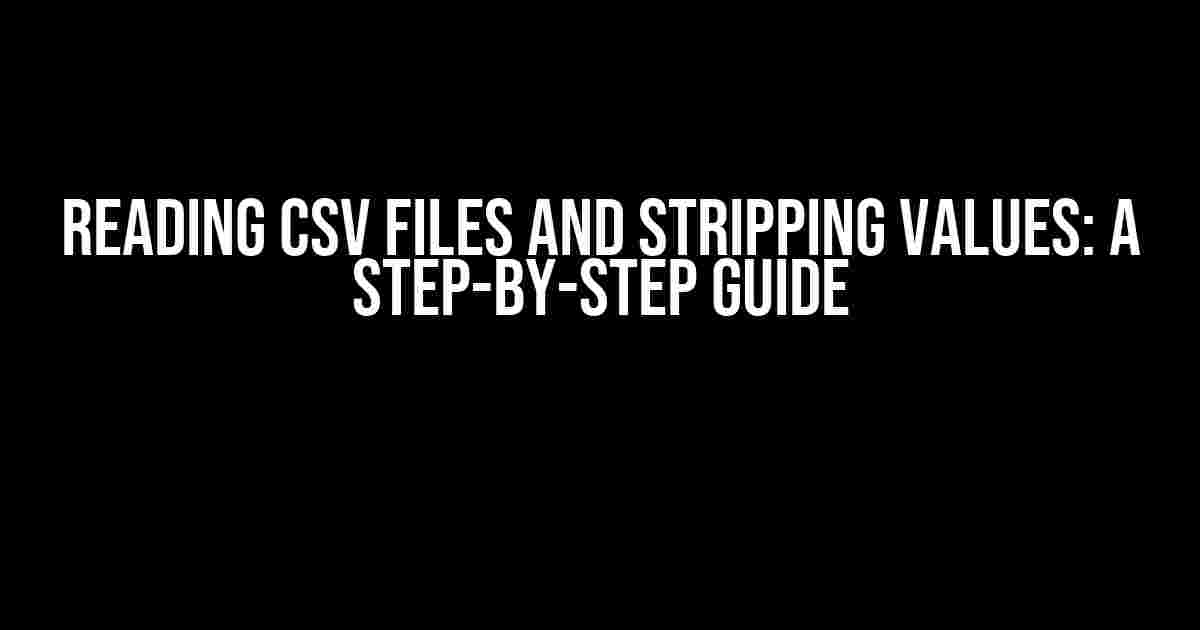Are you tired of manually editing CSV files to strip unwanted values? Do you wish there was a simpler way to import and clean your data? Look no further! In this comprehensive guide, we’ll walk you through the process of reading CSV files and stripping values using Python. By the end of this article, you’ll be able to effortlessly import and preprocess your data like a pro.
What is a CSV File?
A CSV (Comma Separated Values) file is a type of plain text file that uses commas to separate values. It’s a popular format for exchanging data between different applications, and is widely used in spreadsheets, databases, and data analysis.
Why Do We Need to Strip Values?
When working with CSV files, it’s common to encounter unwanted characters, such as whitespace, newline characters, or quotation marks. These characters can cause issues when importing or analyzing the data. Stripping values helps remove these unwanted characters, ensuring that your data is clean and consistent.
Reading CSV Files in Python
Python provides several ways to read CSV files, including the built-in csv module and popular libraries like pandas. For this guide, we’ll use the csv module, which is easy to use and efficient.
import csv
with open('example.csv', 'r') as csvfile:
reader = csv.reader(csvfile)
for row in reader:
print(row)
This code snippet opens a CSV file named example.csv and reads it row by row using the csv.reader object. The for loop iterates over each row and prints it to the console.
Understanding the csv.reader Object
The csv.reader object is an iterator that returns each row of the CSV file as a list of strings. By default, the delimiter is a comma (,), but you can specify a different delimiter using the delimiter parameter.
reader = csv.reader(csvfile, delimiter=';')
This code snippet sets the delimiter to a semicolon (;) instead of a comma (,).
Stripping Values in Python
Now that we’ve read our CSV file, it’s time to strip unwanted characters from our values. Python provides several methods for stripping values, including the strip(), lstrip(), and rstrip() methods.
Using the strip() Method
The strip() method removes leading and trailing characters (default is whitespace) from a string. You can specify a character or characters to remove as an argument.
value = ' Hello, World! ' stripped_value = value.strip() print(stripped_value) # Output: 'Hello, World!'
Using the lstrip() and rstrip() Methods
The lstrip() method removes leading characters, while the rstrip() method removes trailing characters. These methods are useful when you only want to remove characters from one side of the string.
value = ' Hello, World! ' stripped_value = value.lstrip() # Remove leading whitespace print(stripped_value) # Output: 'Hello, World! ' stripped_value = value.rstrip() # Remove trailing whitespace print(stripped_value) # Output: ' Hello, World!'
Combining Reading CSV Files and Stripping Values
Now that we’ve learned how to read CSV files and strip values, let’s combine these concepts to create a script that reads a CSV file and strips unwanted characters from each value.
import csv
with open('example.csv', 'r') as csvfile:
reader = csv.reader(csvfile)
for row in reader:
stripped_row = [value.strip() for value in row]
print(stripped_row)
This script uses a list comprehension to strip each value in the row using the strip() method. The resulting stripped_row list contains cleaned values, ready for import or analysis.
Real-World Applications
Reading CSV files and stripping values has numerous real-world applications, including:
- Data analysis and visualization: Clean data is essential for accurate analysis and visualization.
- Machine learning: Stripped values ensure that your machine learning models are trained on clean and consistent data.
- Data migration: When migrating data between applications, stripped values ensure a smooth transition.
- Automated reporting: Clean data is crucial for generating accurate and reliable reports.
Conclusion
In this comprehensive guide, we’ve covered the basics of reading CSV files and stripping values in Python. By mastering these skills, you’ll be able to efficiently import and preprocess your data, ensuring accuracy and consistency in your analysis and applications. Remember to practice and experiment with different scenarios to become proficient in working with CSV files and stripping values.
| CSV File | Stripped Values |
|---|---|
| ” Hello, World! “ | Hello, World! |
| ‘ Foo, Bar ‘ | Foo, Bar |
| Baz, Qux | Baz, Qux |
Remember to replace the example.csv file with your own CSV file and adjust the code accordingly. Happy coding!
- Practice reading CSV files with different delimiters and quoting characters.
- Experiment with different stripping methods (
strip(),lstrip(), andrstrip()) on various data sets. - Apply your new skills to real-world applications, such as data analysis, machine learning, or automated reporting.
By following this guide, you’ve taken the first step in becoming a master of CSV file manipulation and data preprocessing. Keep practicing, and you’ll be unstoppable!
Frequently Asked Questions
Get answers to the most commonly asked questions about reading CSV files and stripping values!
What is the best way to read a CSV file in Python?
The best way to read a CSV file in Python is by using the `csv` module, which provides a convenient way to read and write CSV files. You can use the `reader` function to read the file and iterate over the rows, or use the `DictReader` function to read the file into a dictionary. For example: `with open(‘file.csv’, ‘r’) as file: reader = csv.reader(file) for row in reader: print(row)`.
How do I strip trailing newlines from CSV values?
You can use the `strip()` method to remove trailing newlines from CSV values. This method removes any leading or trailing whitespace characters, including newlines. For example: `value = value.strip()`.
Can I use the `pandas` library to read and strip values from a CSV file?
Yes, you can use the `pandas` library to read and strip values from a CSV file. The `read_csv()` function allows you to specify a function to apply to each value in the CSV file, which can be used to strip trailing newlines. For example: `import pandas as pd; df = pd.read_csv(‘file.csv’, converters={column: str.strip for column in df.columns})`.
How do I handle quoted values in a CSV file that contain commas?
When reading a CSV file, you can use the `quotechar` parameter to specify the character used to quote values. This ensures that values containing commas are correctly parsed. For example: `with open(‘file.csv’, ‘r’) as file: reader = csv.reader(file, quotechar='”‘) for row in reader: print(row)`.
Can I use regular expressions to strip values from a CSV file?
Yes, you can use regular expressions to strip values from a CSV file. The `re` module provides a powerful way to manipulate strings using regular expressions. For example: `import re; value = re.sub(r’\s+’, ”, value)`.